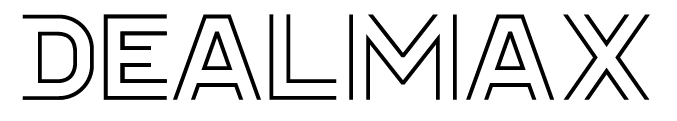April 29 – May 1, 2024 | ARIA, Las Vegas
The Power of Connections
Efficiency Elevated, Networking Perfected
At DealMAX (formerly InterGrowth), the entire middle market community converges under one roof for three days of efficient dealmaking, idea-sharing, and maximizing the growth potential of their networks and M&A success.
Valuable deal flow is just a connection away.

800
675
3000
13000

Curated & Focused Opportunities
Making Connections That Matter
ACG DealMAX gives you the opportunities and tools to meet, learn, and grow – from peer meetups to insights from middle-market experts, social camaraderie to 1:1 meetings.
Tailor your experience to your advantage, and ensure you meet exactly the individuals you want, when you want, in the most efficient way possible.
ACG Access: Meeting Scheduler
Pre-schedule with ACG Access &
book meetings in the DealMAX Lounge.
Recreation
Connect outside the conference room with golf, run club, opening party, happy hours & more.
Have FunDownload the 2024 Attendee List
Enter your information in the form to see who’s attending in 2024!*
* Registration is ongoing, and the 2024 list will be updated weekly leading up to the conference. By providing your information you agree to receive email updates from Association for Corporate Growth according to our privacy policy. You can opt out at any time.